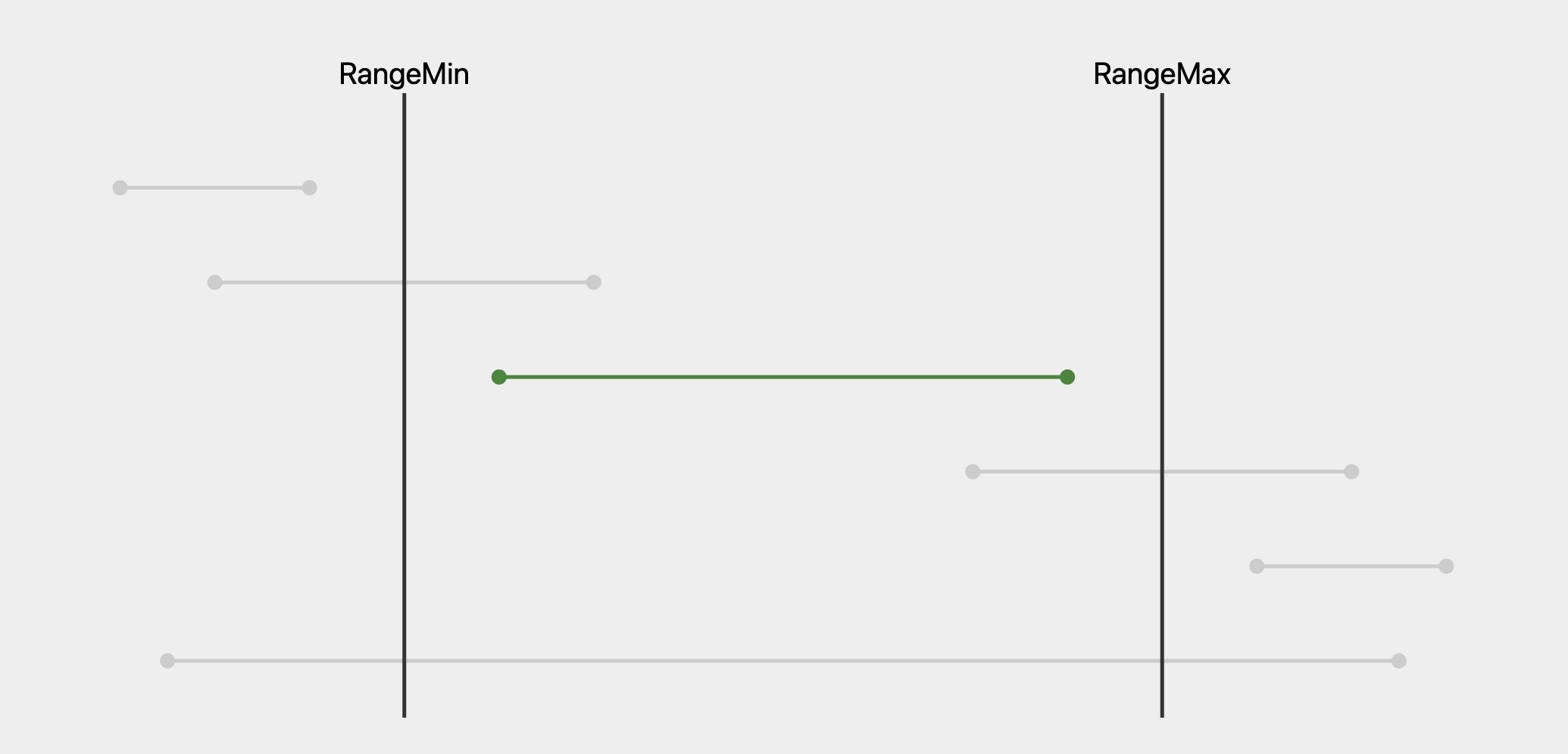
Visualizing Date Ranges
February 15, 2021
Thinking about date ranges and how to filter on them can be challenging. You might create a filter and realize you have some unexpected items in your results. Or maybe you're missing results you thought you should have. Either way, creating queries to filter on date ranges should be done very carefully, and this is how I like to visualize it. I hope you find this helpful as well.
Imagine you have a date range from RangeMin to RangeMax that you want to
work with. We can visualize this with the following way.
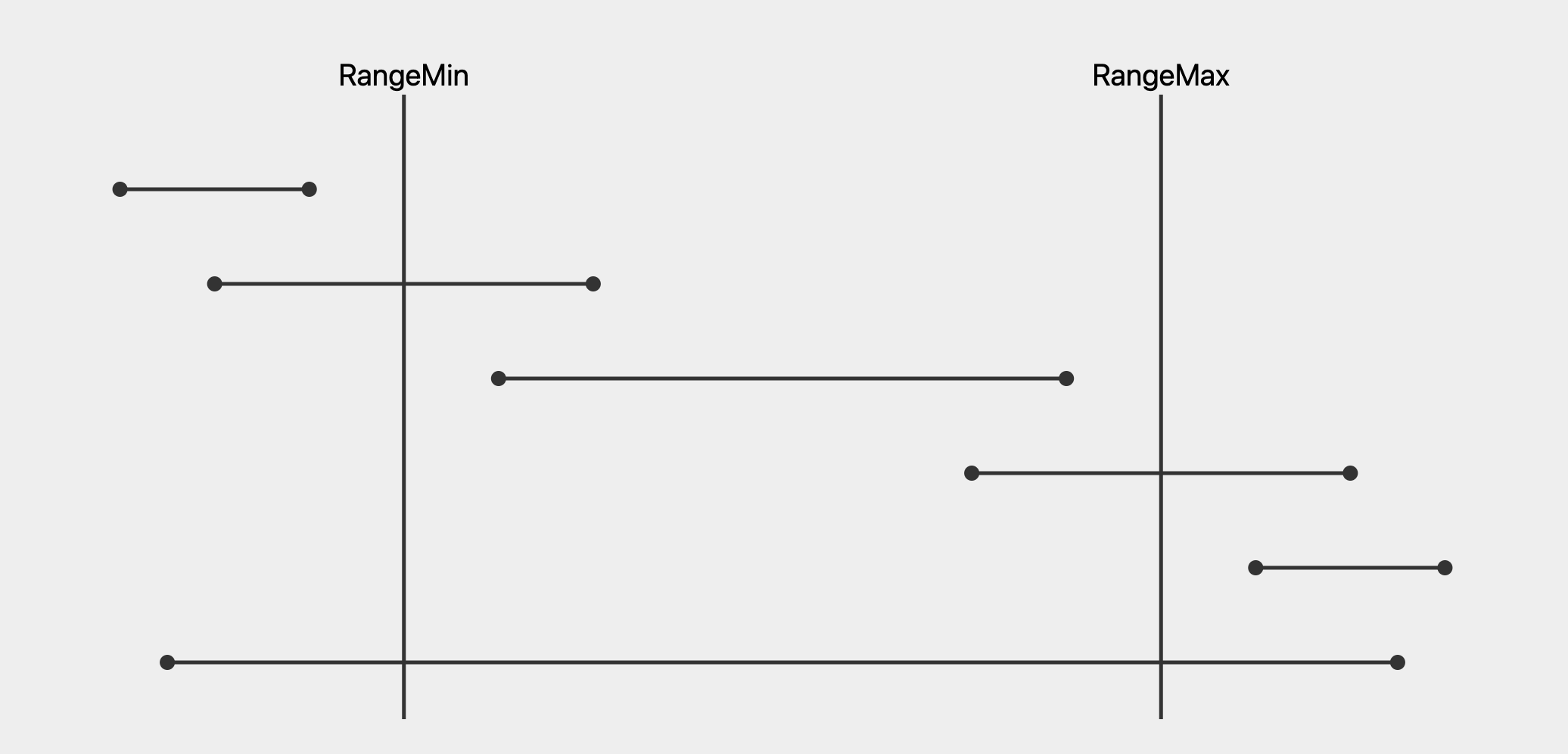
Each horizontal line represents a record's StartDate and EndDate.
All of these lines represent each different type of date range you will
most-likely come across when writing queries. This is the base that I
like to start off with.
Here's a list of items that you would probably come across, how it looks visually, and the filter expression that you could use to get the results you're looking for (written in JavaScript).
In each picture, the included results are highlighted in green, and the excluded results are grayed out.
I also made a small app in D3.js for this that you can interact with. You can check that out here and check out the source code here.
Starts Before RangeMin
This is a good example of if you were asked "hey, can you get me the projects that were started before X and have been completed?"
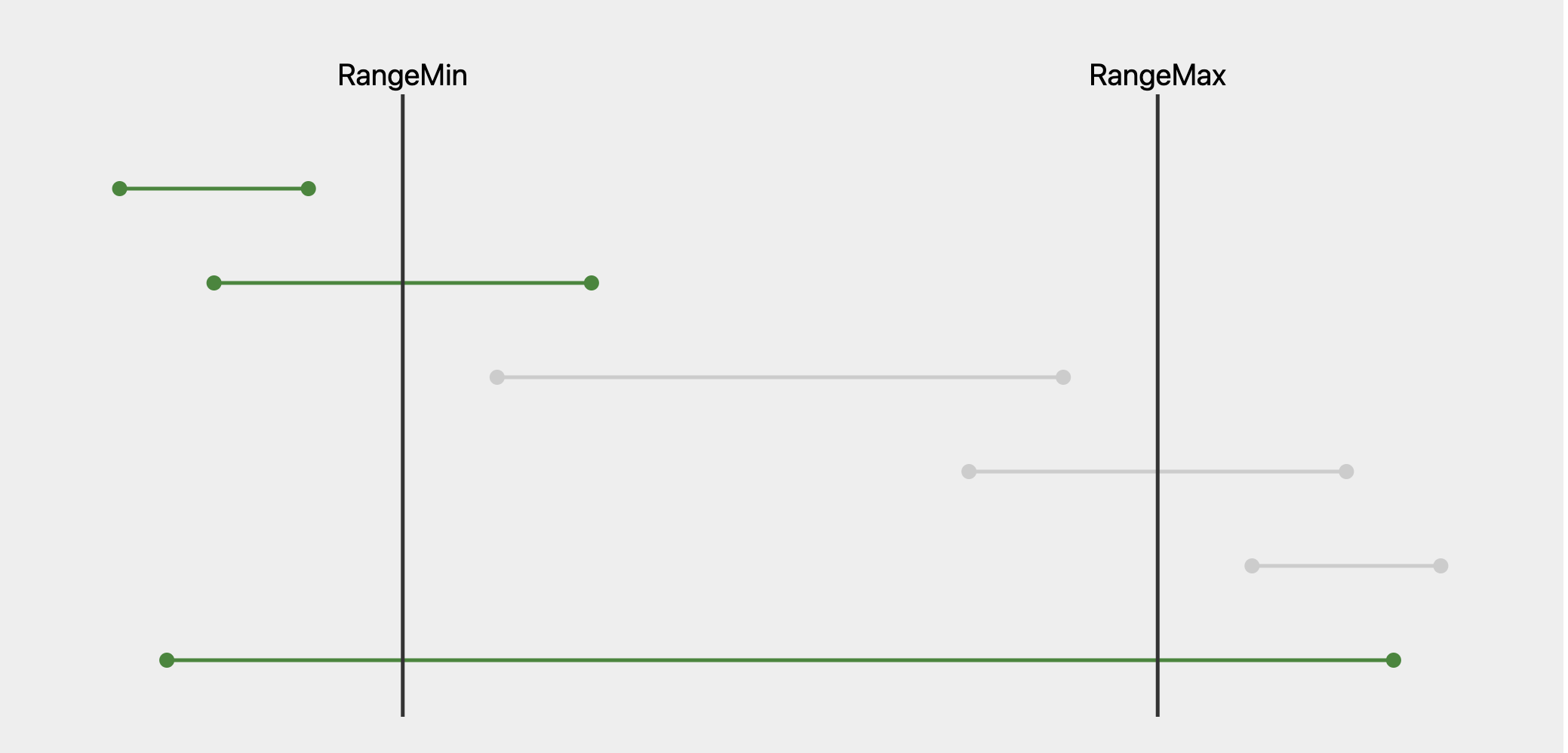
Expression
StartDate < RangeMin
Starts After RangeMin
Here's an example of "can you get me the projects that started after X?"
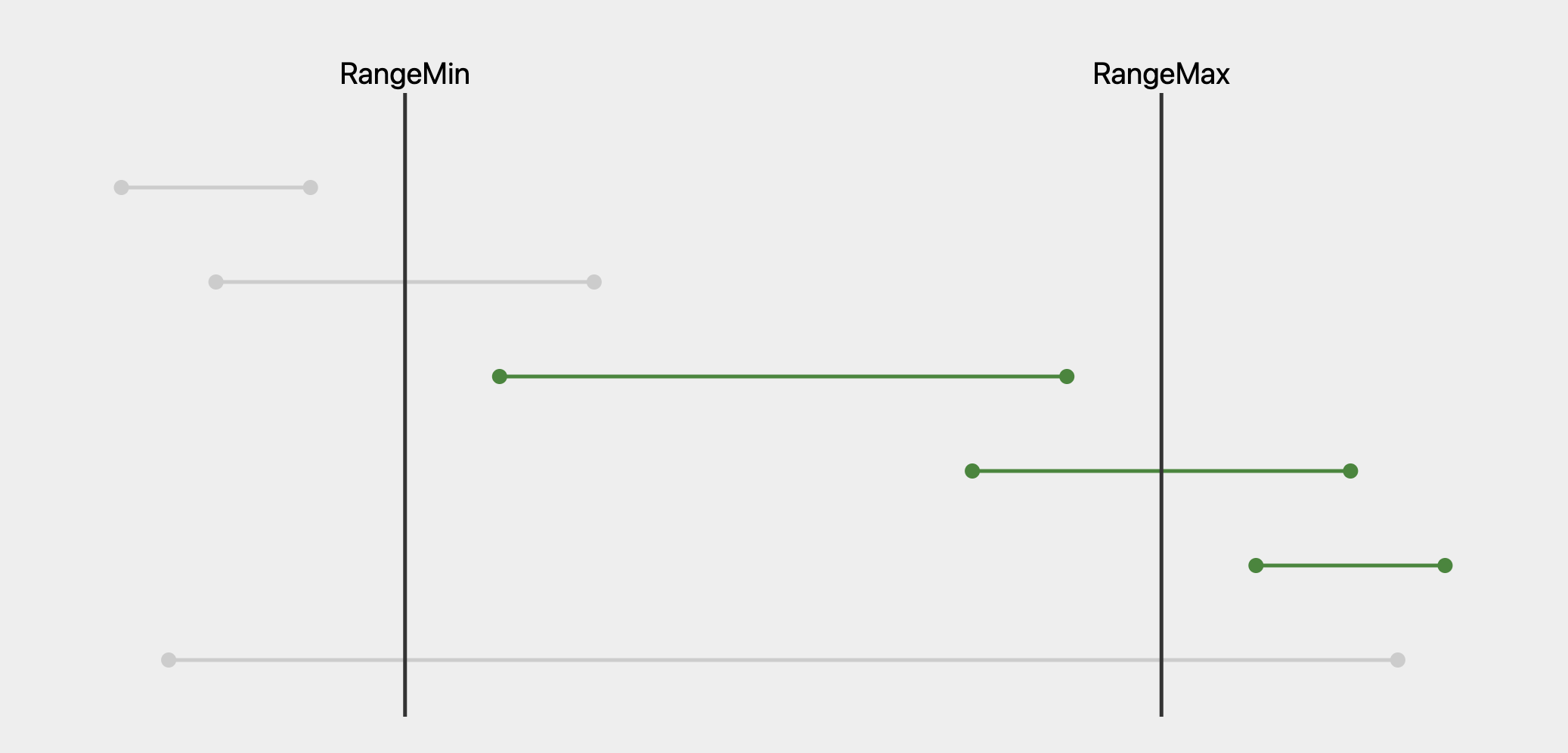
Expression
StartDate > RangeMin
Starts Before RangeMax
This is just like starting before RangeMin, except we're using
RangeMax.
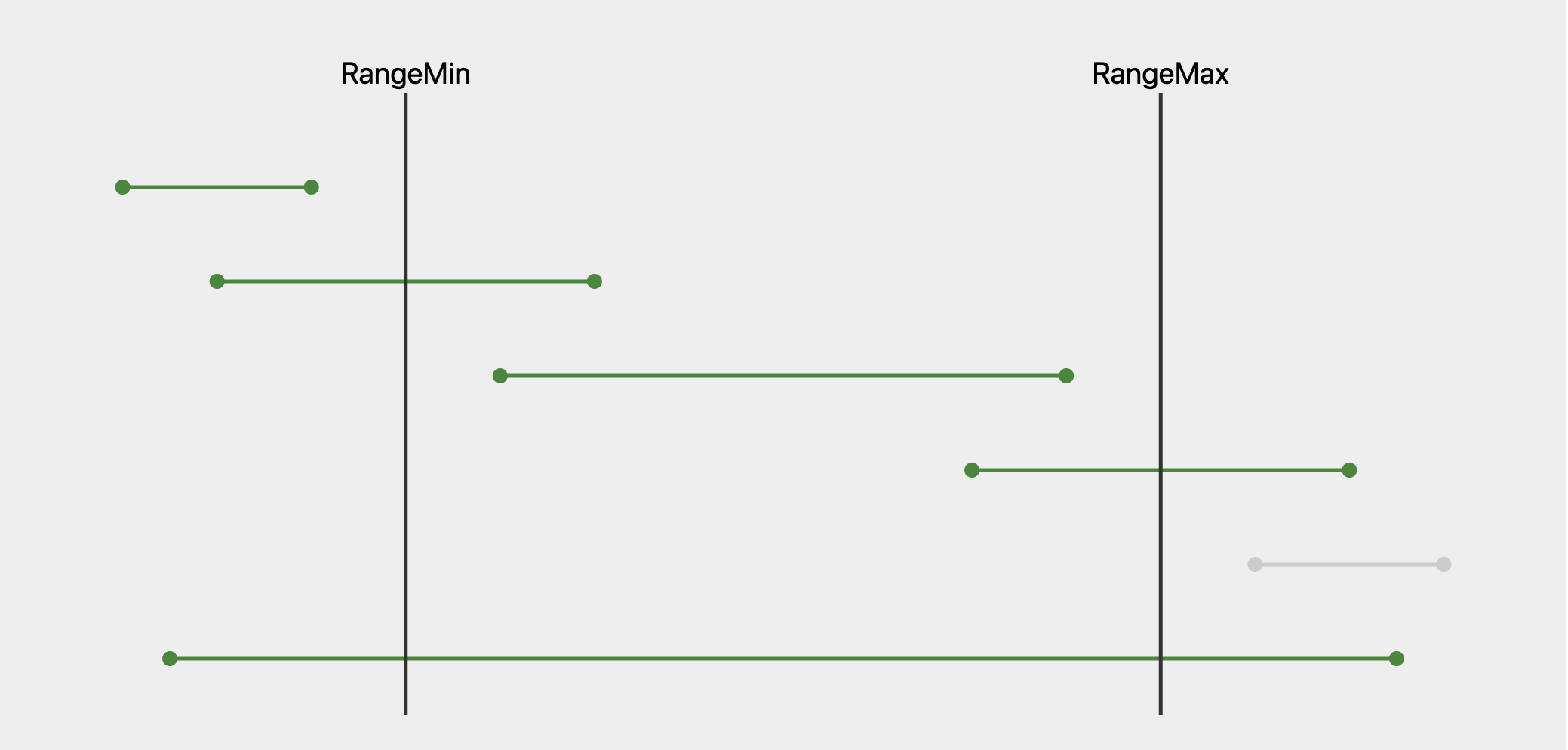
Expression
StartDate < RangeMax
Starts After RangeMax
This is just like starting after RangeMin, except we're using
RangeMax.
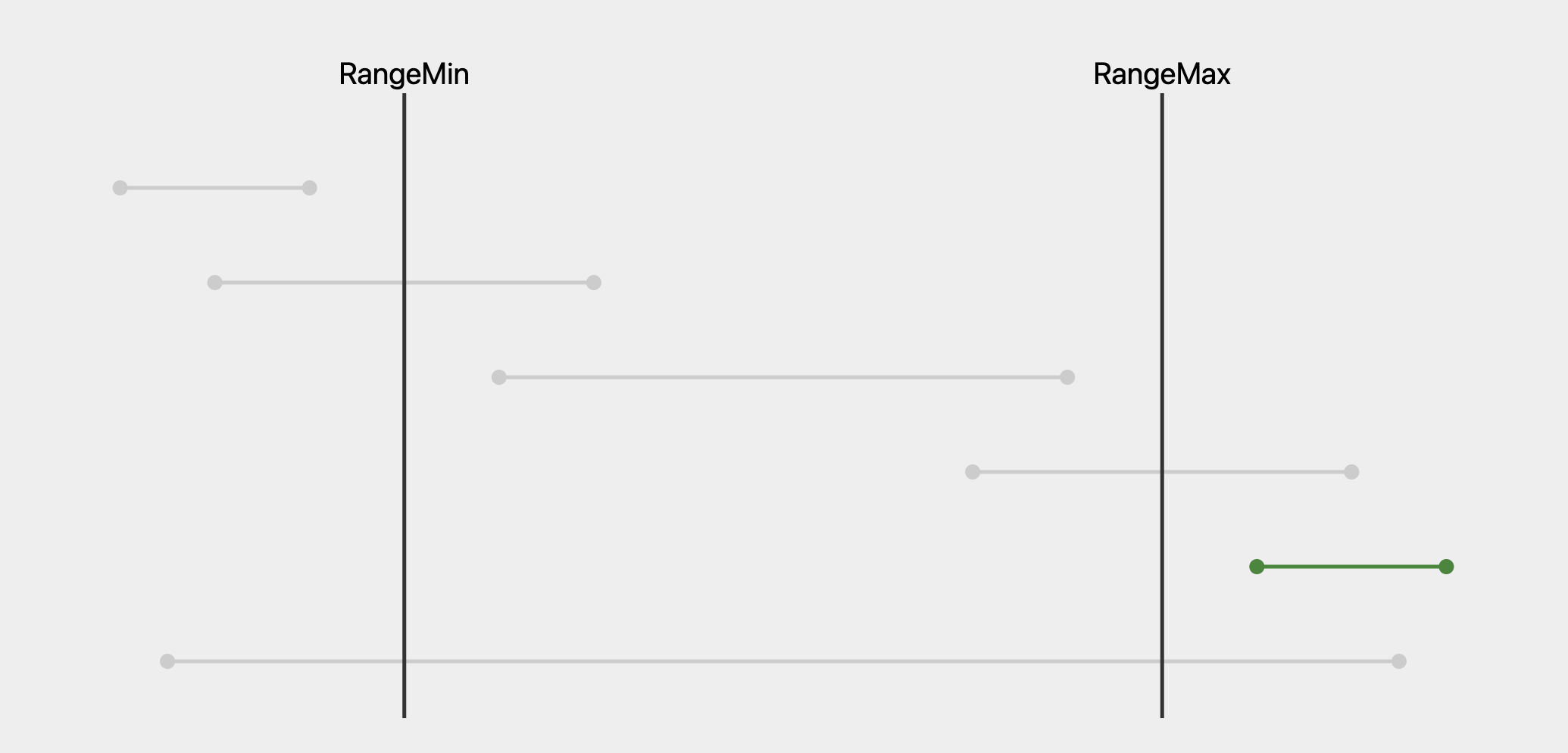
Expression
StartDate > RangeMax
Ends Before RangeMin
Here's how the records would look if you filtered for those ending before
RangeMin.
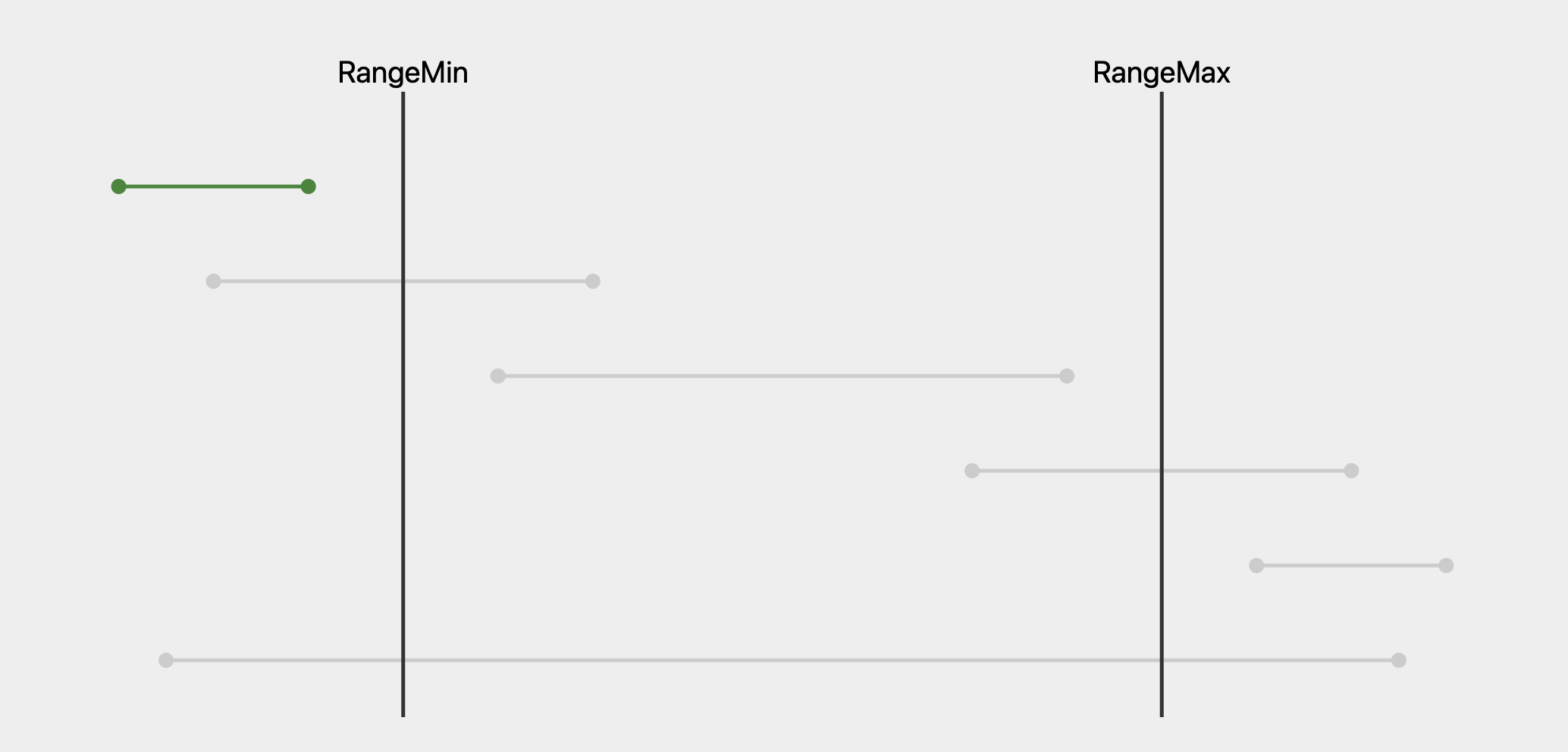
Expression
EndDate < RangeMin
Ends after RangeMin
Here's how it would look if you searched for records ending after RangeMin.
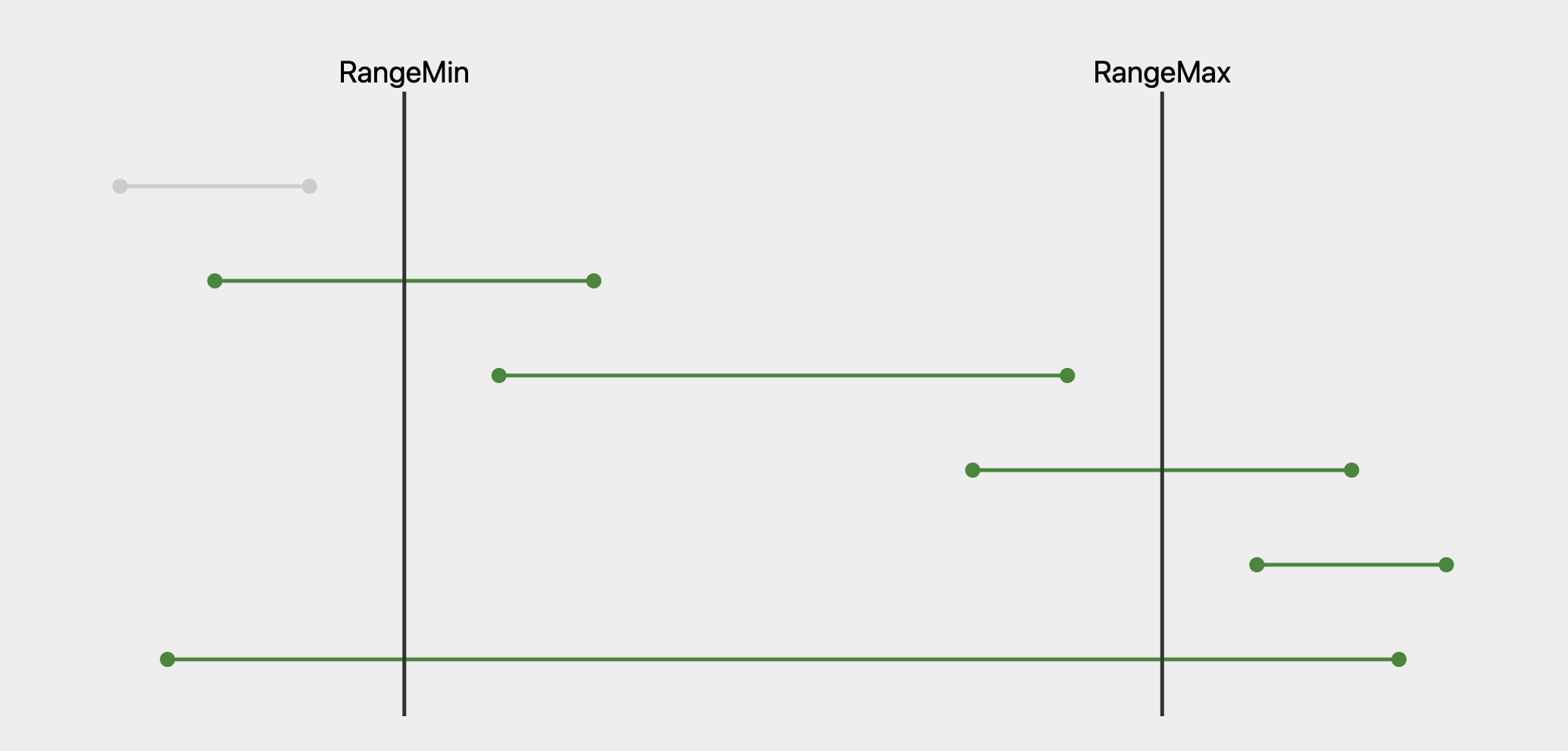
Expression
EndDate > RangeMin
Ends Before RangeMax
Same as ending before RangeMin, except using RangeMax.
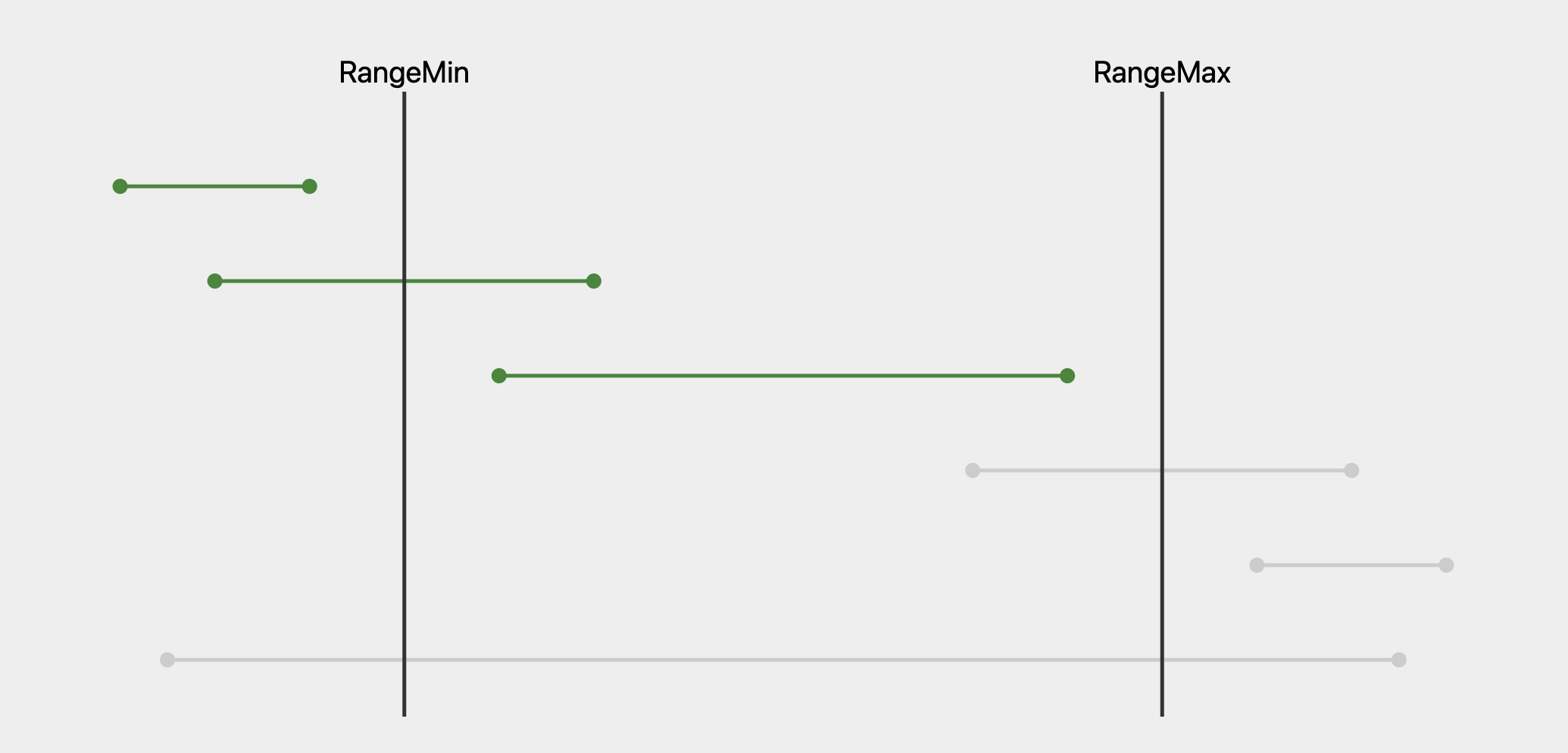
Expression
EndDate < RangeMax
Ends After RangeMax
Just like ending after RangeMin, except using RangeMax.
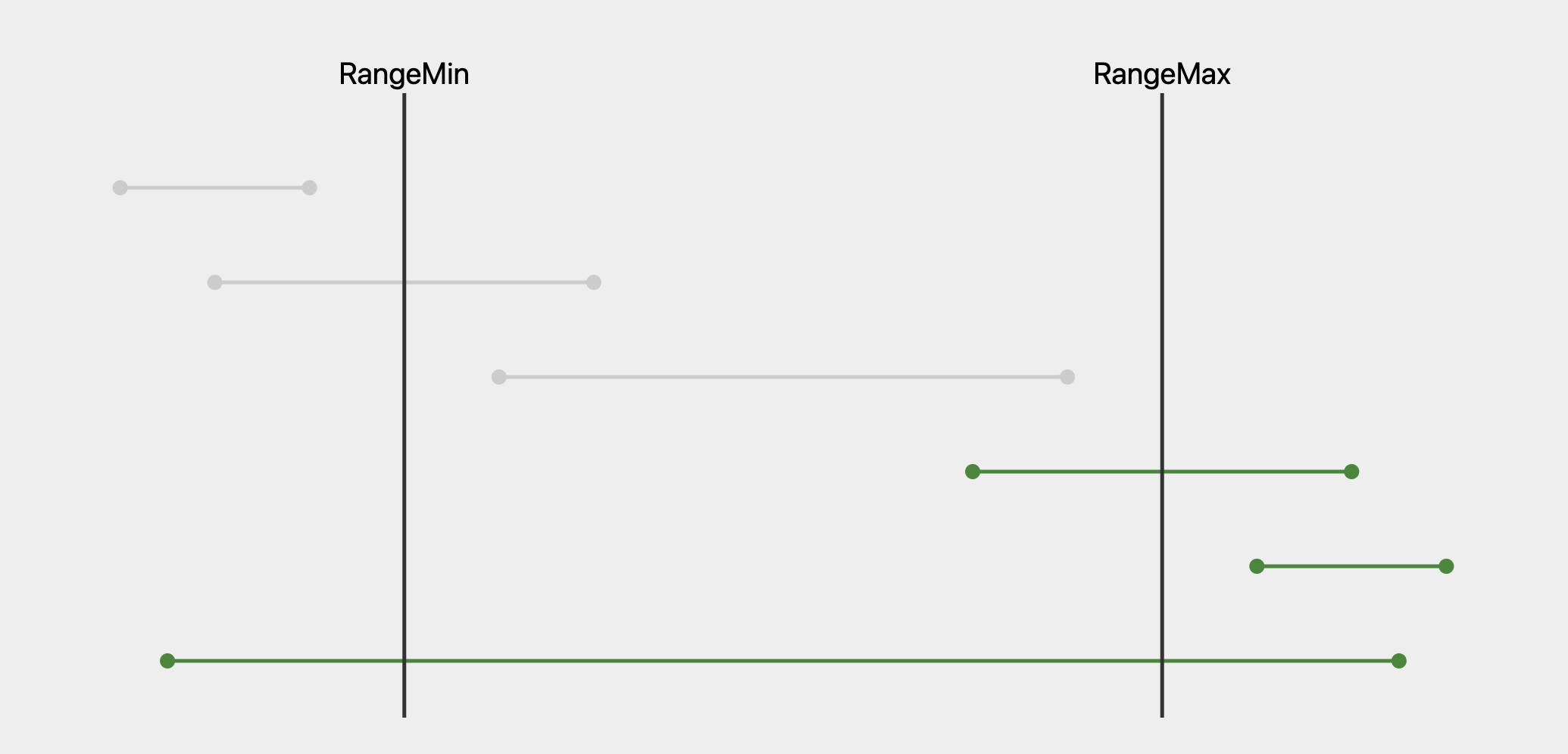
Expression
EndDate > RangeMax
Starts or Ends Inside the Range
If you needed to get the records where they are "touching" the min and max of the range, and anything inside the range, here's how that would look.
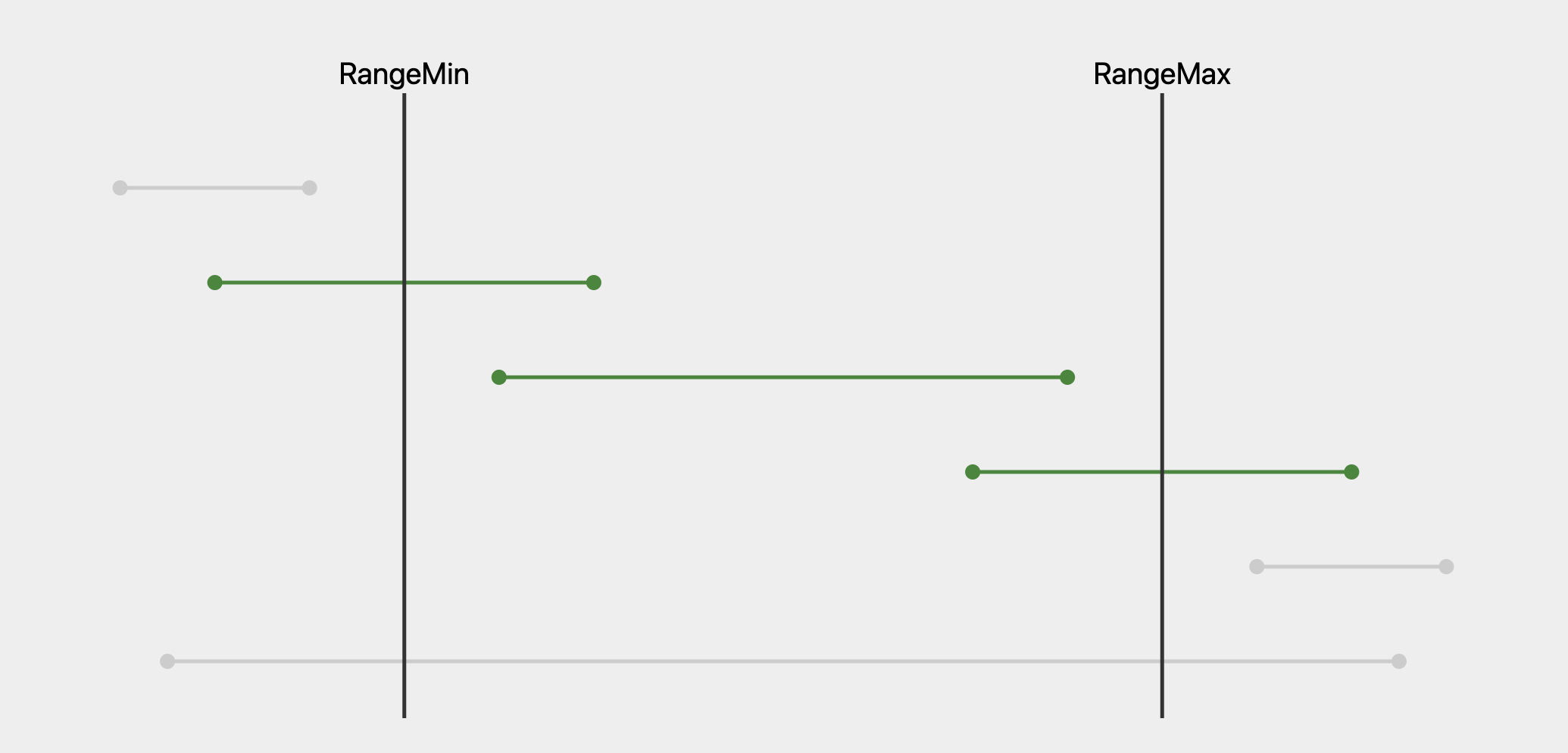
Expression
(StartDate >= RangeMin && StartDate <= RangeMax) || (EndDate >= RangeMin && EndDate <= RangeMax)
Starts or Ends Outside the Range
This is where you want to filter out anything that was enclosed by the range.
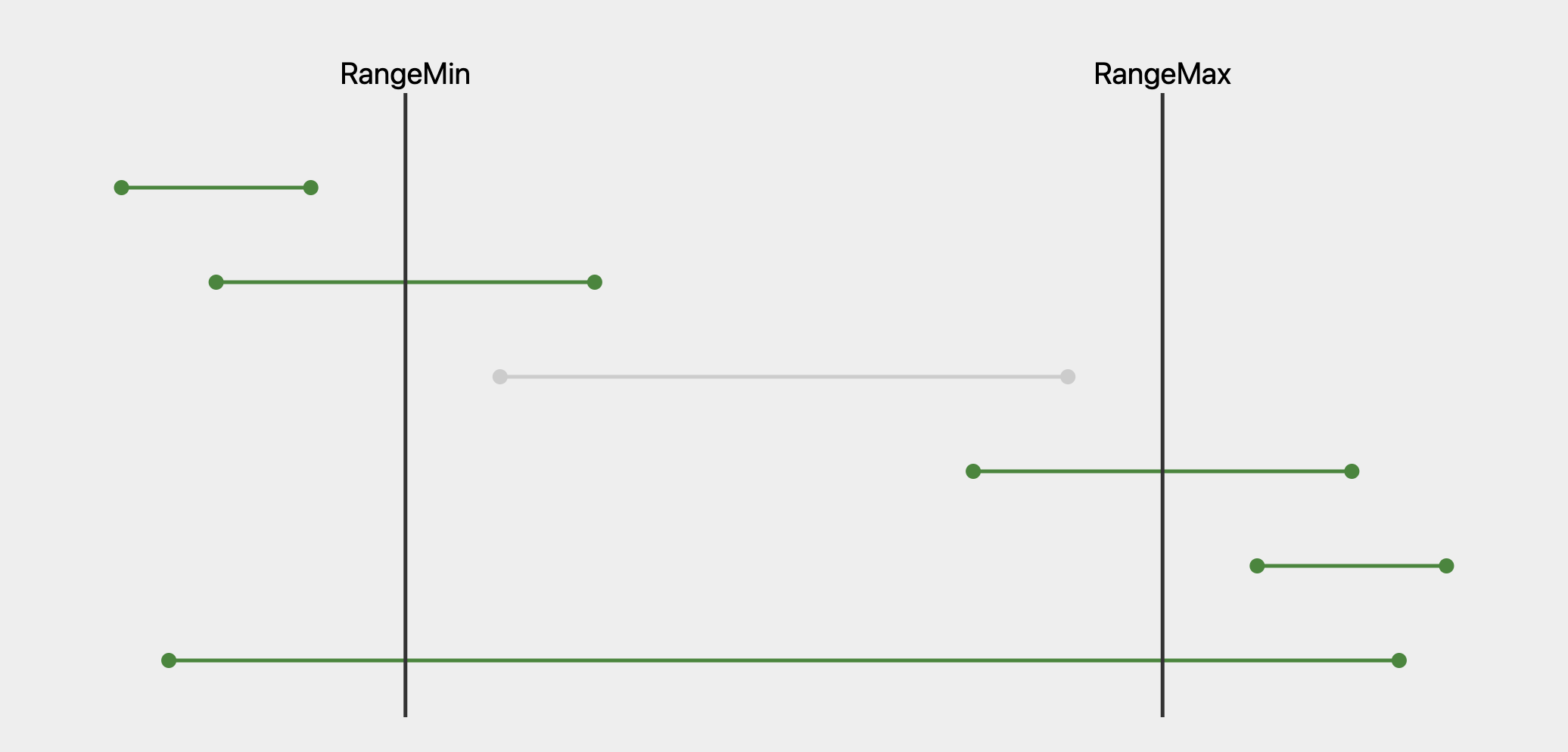
Expression
StartDate < RangeMin || EndDate > RangeMax
Anything that is Inside the Range
Here's what it would look like if you wanted to get only those records which were enclosed inside the range.
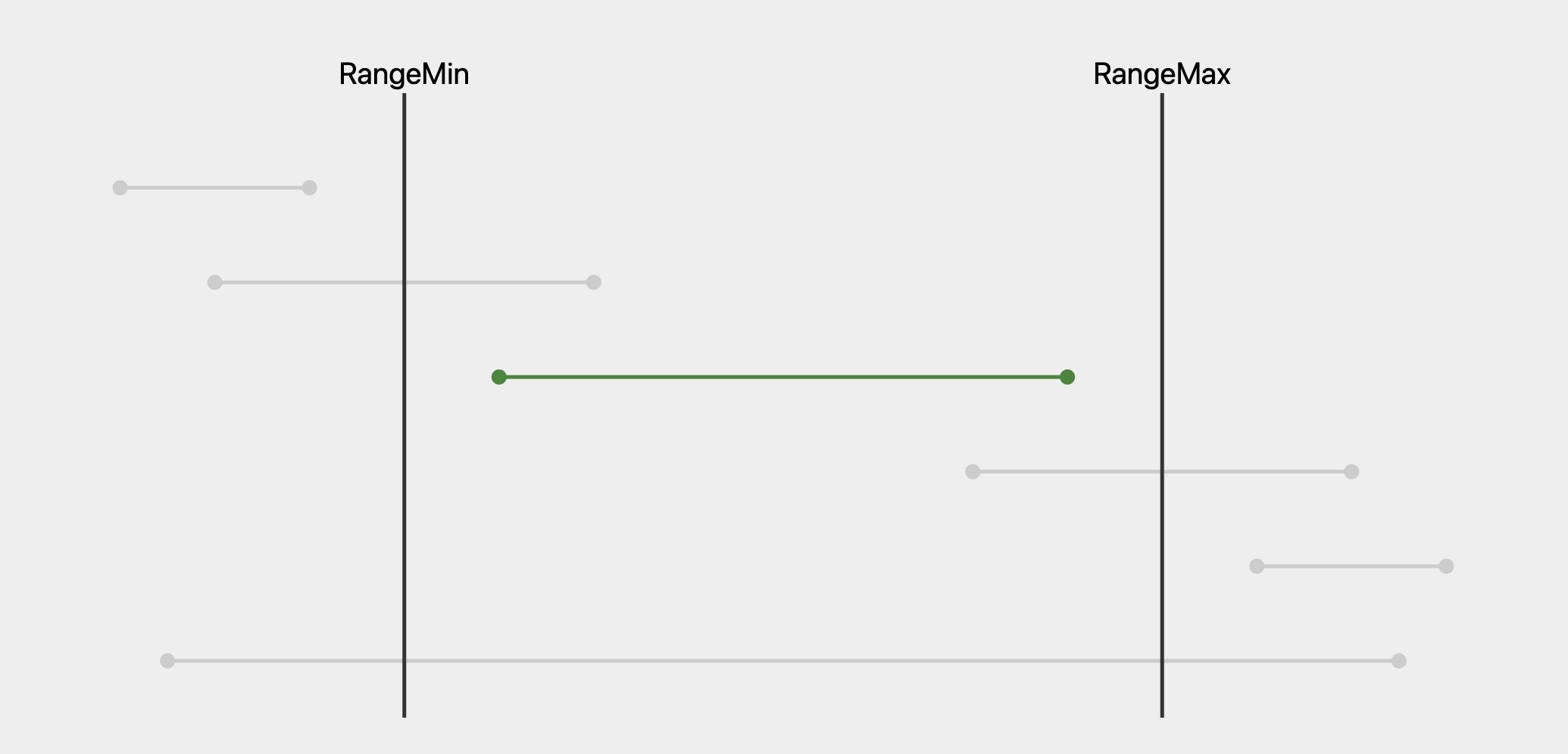
Expression
StartDate >= RangeMin && EndDate <= RangeMax
Anything that is Outside the Range
Here's what it would look like if you wanted records that were not inside the range.
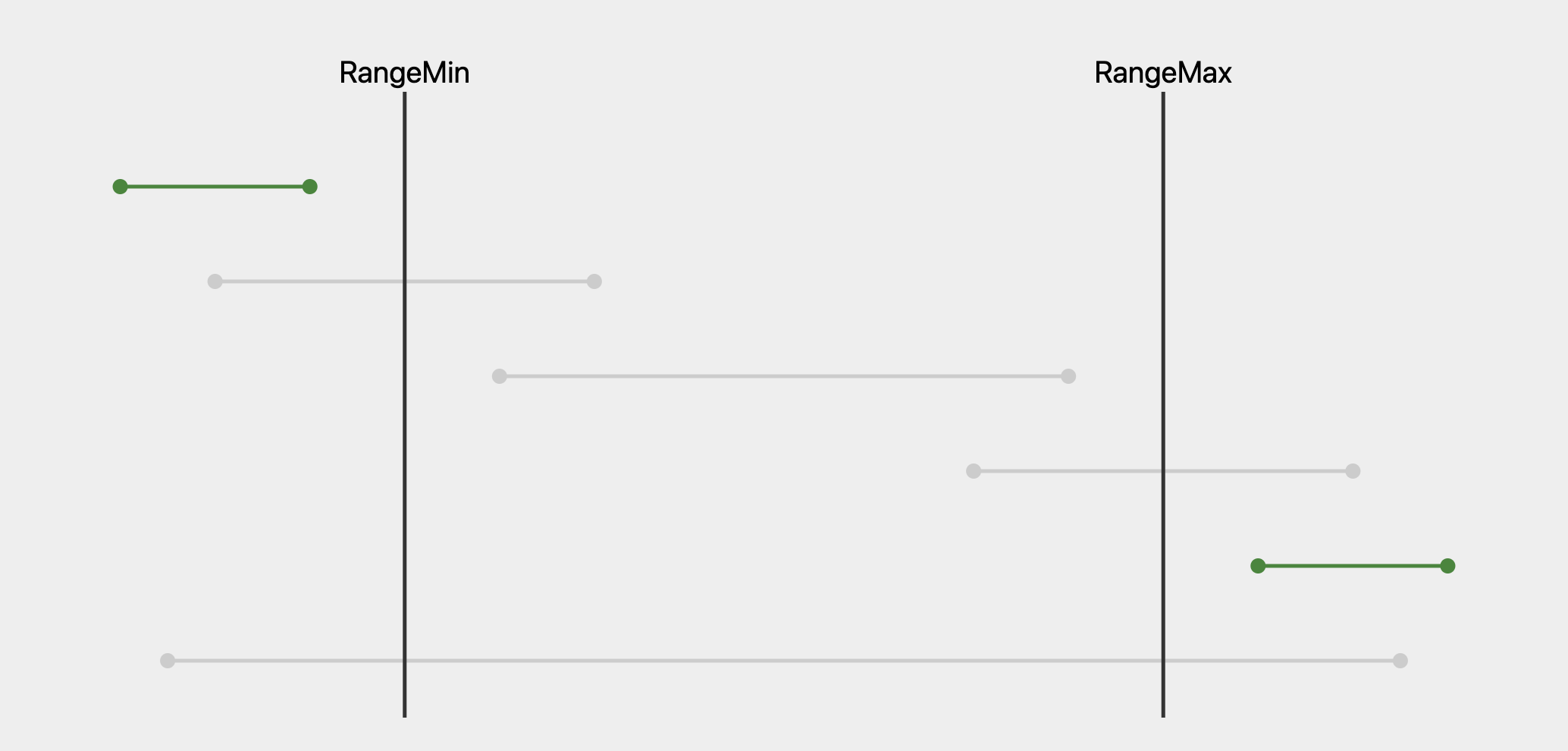
Expression
EndDate < RangeMin || StartDate > RangeMax
Anything that Involves the Range
If you needed to get everything that involved the range, but nothing more, this is how it would look.
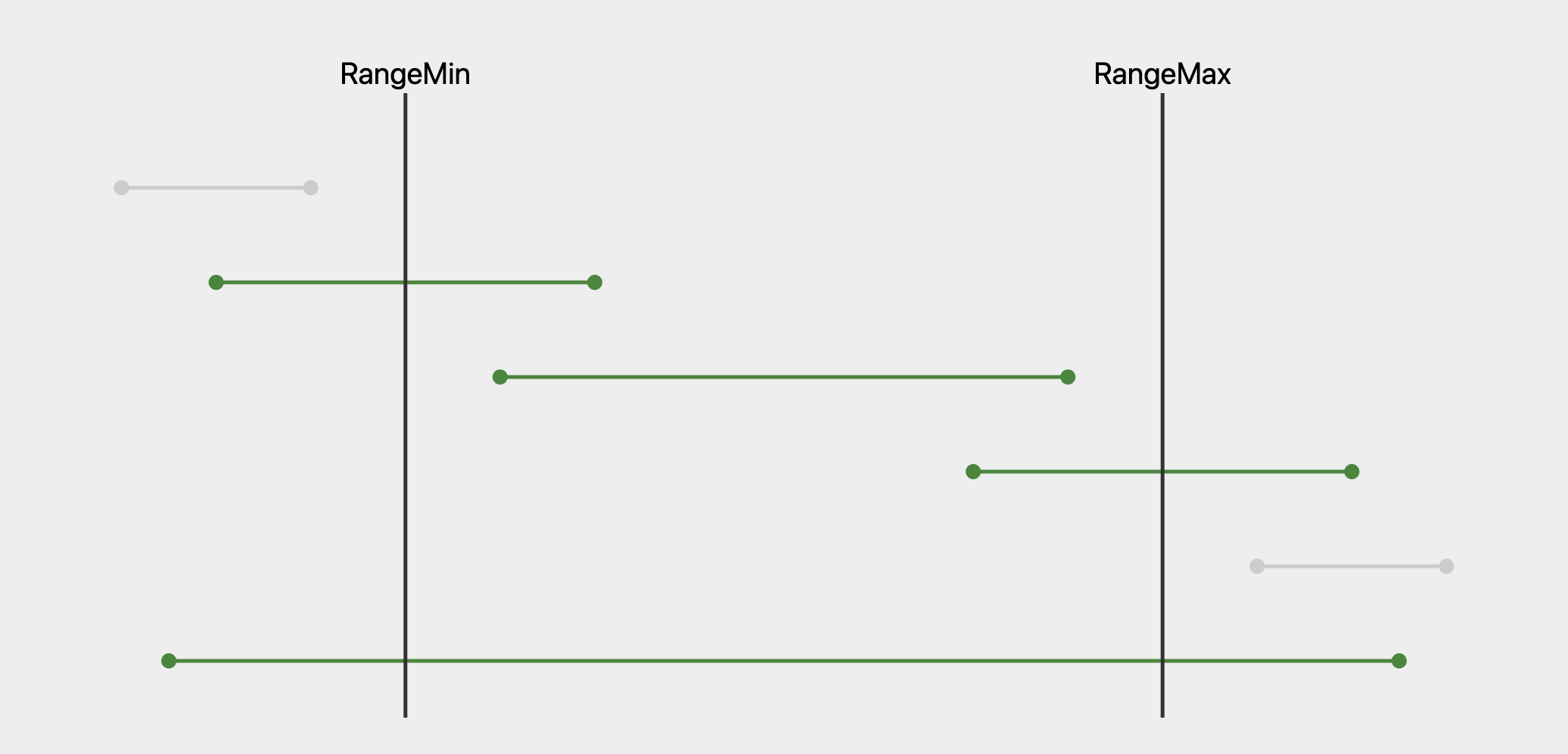
Expression
StartDate < RangeMax && EndDate > RangeMin